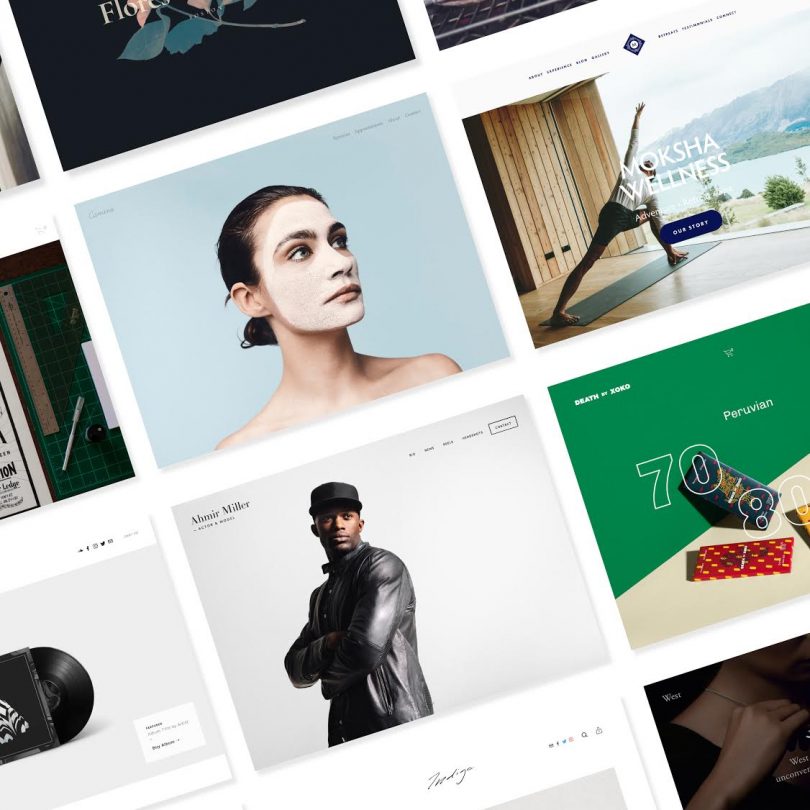The following post is brought to you by Squarespace, the all-in-one website platform. Our partners are handpicked by the Design Milk team because they represent the best in design. And when you use coupon code DESIGNMILK at checkout you’ll get 10% off your first purchase.
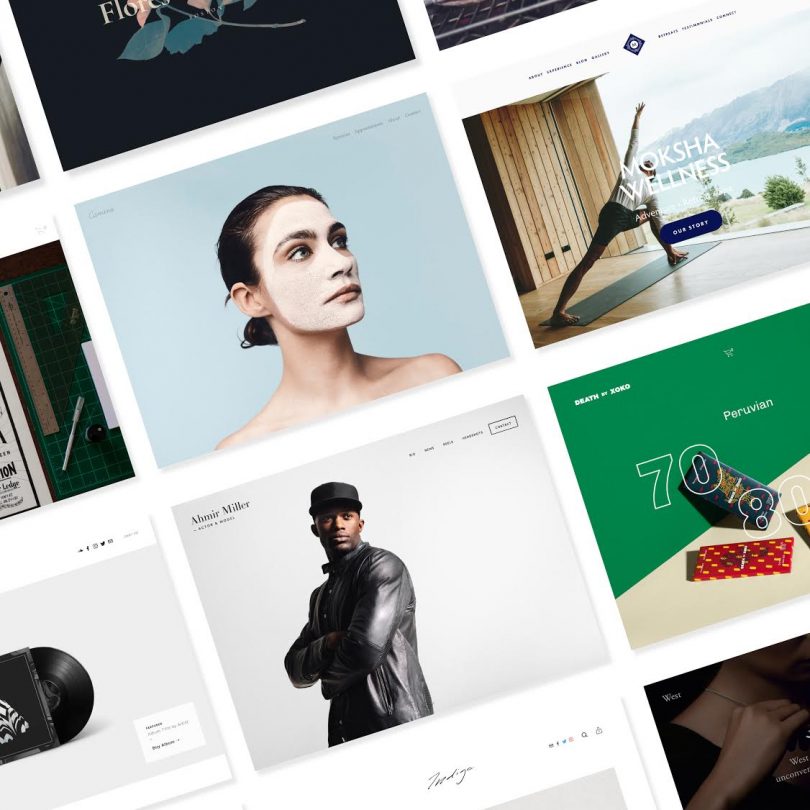
The cold, hard truth of the Internet is that you can have the prettiest photos, best portfolio and most engaging website layout, but if you’re not coming up in search results, then only your mother is finding her way to your site. Before you bemoan the dollars spent in making things pretty, know that all is not lost! We’ve partnered with Squarespace to offer you some tips to climb out of the Internet black hole and rank in relevant search results.
We are talking about SEO—Search Engine Optimization. In other words, making sure your site ranks and appears on major search engines like Google or Bing. This is not Search Engine Marketing (SEM), which is the paid side of Internet search. SEO is the unpaid side of things—the organic search. It can also be a little more work, but because Google gives more value to organic results, the payoff can be substantial (and long lasting).
When you build a site using Squarespace, the technical side of SEO is covered. They handle the site map, SSL certificates, and clean HTML markup: all things you don’t want to worry about. But that doesn’t mean you’re off the hook. There’s a lot you can do on the content side here. Ready? Here we go!

#1: Develop Your Keyword List
The goal of SEO is to be sure that targeted end users (the customers and clients you want) can find their way to you when they do a web search. Which means, that we need to have a sense of what they are typing into that search box. There’s a good chance that you already have a sense of this. What products or services do you offer and what might be people be searching to get there?
When you’re brainstorming, remember to be specific. While “interior designer” might be a high volume search term, it’s probably too broad to be helpful. You could add a location keyword to help narrow it down and target a more appropriate audience, but also try to think about your client. If you just bought a mid-century home in Los Angeles, you’d likely be searching for “Mid-Century Modern Los Angeles designer”, the same for a Cape Cod in Maine or a newly constructed condo in New York City. Aim for a list of about 30 or so keywords that you’d like to rank highly on. (Hint: most of these are likely to be your service plus specific key terms like your location or your client’s business).
#2: Research
Once you have your brainstorm keyword list, you’ll want to further refine your list and try one of the many keyword tools sites out there to see how your words stack up against what people are searching for and how much competition you’re facing from other sites. KWFinder offers a good free tool for analyzing keywords. MOZ also has a good keyword explorer tool. Another suggestion would be to check out Answer the Public or SEMRush. SEMRush will give you information on the queries that are currently sending traffic to your site, corresponding pages, and where they rank.
#3: Know Your Baseline
OK, so you got your amazingly refined keyword list. Before you head off to populate your content with your chosen words, you need to take stock of where you’re at. After all, the first step in any improvement program is knowing your starting point. When it comes to weight loss, this means stepping on the scale. For SEO, the scale is your Google ranking. But because Google tries to personalize results, it’s not enough to Google your company and see which page you appear on. While you can try a search using an incognito or private browser, even those results can be skewed by your location (based on your IP address). The best solution is to use free rank checker, like SERPs or SEMRush to see where you land.

#4: Use Those Keywords
OK, it’s finally time to put that list to work. The days of keyword stuffing (think the old days of the Internet and blog posts with a bunch of keywords at the bottom) are long gone. In fact, Google penalizes sites that try to stuff keywords in a post. Instead you want to be strategic. Search engines typically prioritize site titles, page titles, blog post titles, and headings. These titles also appear in browser tabs and search results, so it’s important to write them so they’re friendly to both search bots and human readers. (Meaning they should contain your keywords but also be written conversationally). The current max character length for these snippets is 320 characters.
Here are a few great way to include keywords into your website without overtly spamming each page:
- If you sell products, create a description for each product that contains keywords.
- Start a blog!
- Make sure each page of your website has a unique headline, title, and content. Using Squarespace, you can change both your title formats and browsers tabs to optimize.
- Use Squarespace blog excerpts, which show up in your Google search results.
- Structure content with headings—just like titles, search engines typically give headings a higher priority. Clear headings that describe the content that follows make it easier for search engines to detect the major themes of your site.
- If you have a physical location, use Map Blocks and Business Information Settings to add your location.
- Optimize your images (see #5 below)
#5: Images – The Low-Hanging Fruit of SEO
Now that you have your keyword game on-point, it’s time to turn your SEO magic on to images. Search engine bots can only read text, so if your image name is IMG_3434 (or some other default), you’re missing any searches for the content of the images.
And this is a huge miss. Searches in Google images counts for a sizable share of all web search traffic. But because it requires an extra step on the part of the content creator, most people don’t take the time to do it. So, simply by adding a little text to your images you’ll be scooping up the hits that most people miss.
- Image file name. The file name is important. Rename your images so that the file name is a basic description of the image.
- Alt tags. Alt tags are HTML attributes used to describe your image and are used in place of the image when it doesn’t render or isn’t displayed.
- Captions. Captions are typically the title or description that is displayed with the image.
- Descriptions. This is the field that allows for a fuller explanation of the image (and can even include links). Descriptions are displayed when an image within a post or on a site is clicked on and opened in a separate window.
Improving the SEO of your site is a lot like going to the gym, you have to do a little bit every day to get where you want to be. It can feel like a slow haul, but eventually you will see results.
And if you’d like to let team at Squarespace take over the technical side of your SEO lifting, then make your next website using Squarespace. Use coupon code DESIGNMILK at checkout to get 10% off your first purchase.

from Design MilkArt – Design Milk http://ift.tt/2nr81Rl